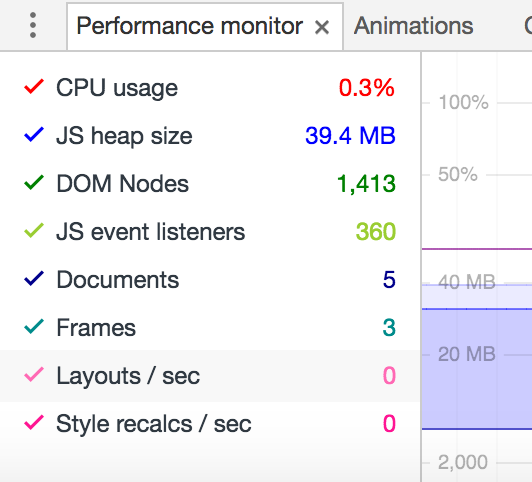All the modern browsers support native JavaScript modules, and it’s a perfect time to start using them, which will change the way we are bundling the JavaScript using Webpack, Rollup, and other bundlers, and how the code is executed.
We will take a look how they work, what is the level of support in the browsers and Node.js, plus main findings and gotchas on the way of publishing and using them in production.
Looking into examples, we will understand the native modules features, performance details and lazy loading JS modules techniques.
...